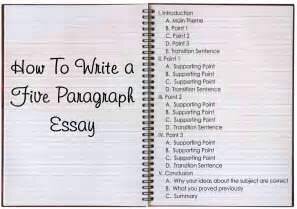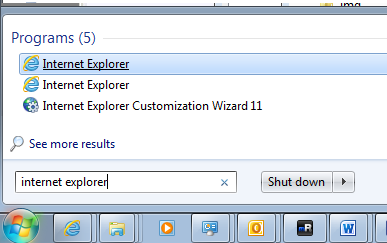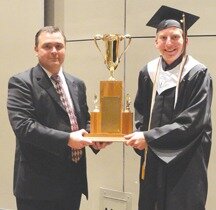
How To Handle Payroll Overpayments And Repayments
Many businesses choose automation because it reduces errors and ensures that payments are filed with the proper authorities on time. One of the main benefits of partnering with a payroll service provider is that it gives you more time to focus on your small business operations instead of burdensome administrative tasks. It can also save you money because you’ll be less likely to make miscalculations or miss tax filing deadlines, which can result in expensive penalties. Payroll software p […]